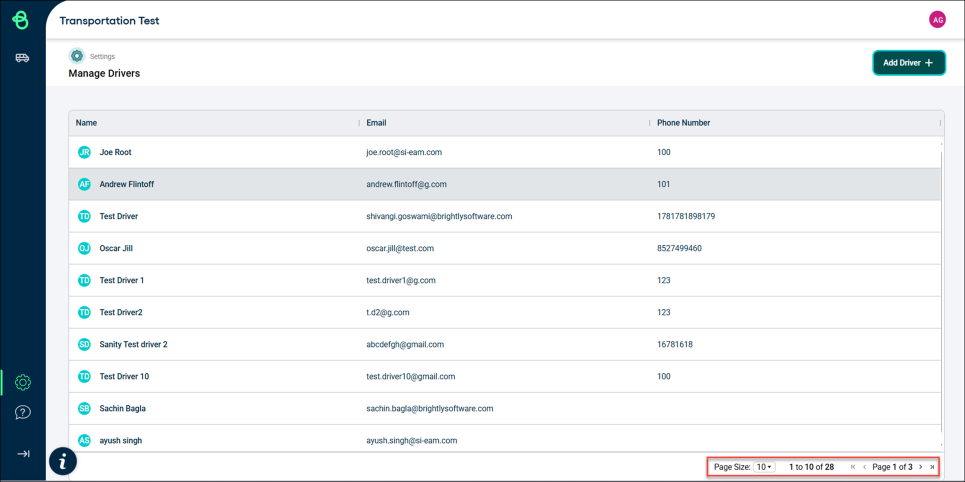Back to Transportation Manager Main Menu
Manage Drivers
The Manage Drivers interface allows administrators to view, add, and manage drivers in the Transportation Management system.
Navigate to the Manage Drivers Page
To open the Manage Drivers page:
-
Click the Settings icon.
-
Select the Manage Drivers option from the Settings list.
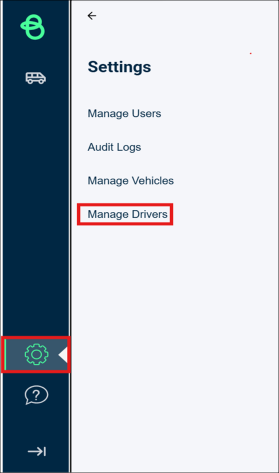
The Manage drivers page appears and shows the details of previously added drivers. If no drivers have been added, the page is blank.
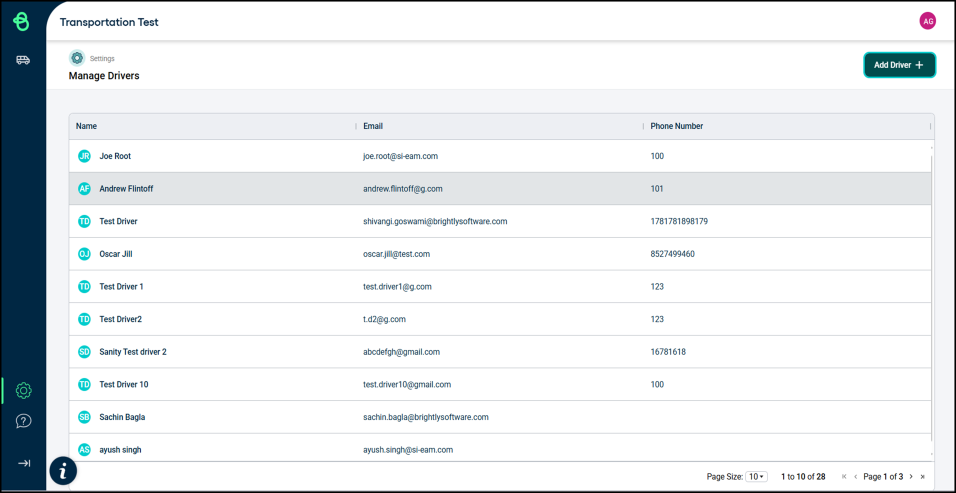
Add a Driver
To add a driver:
-
Click the Add Driver + button in the top right corner of the page.
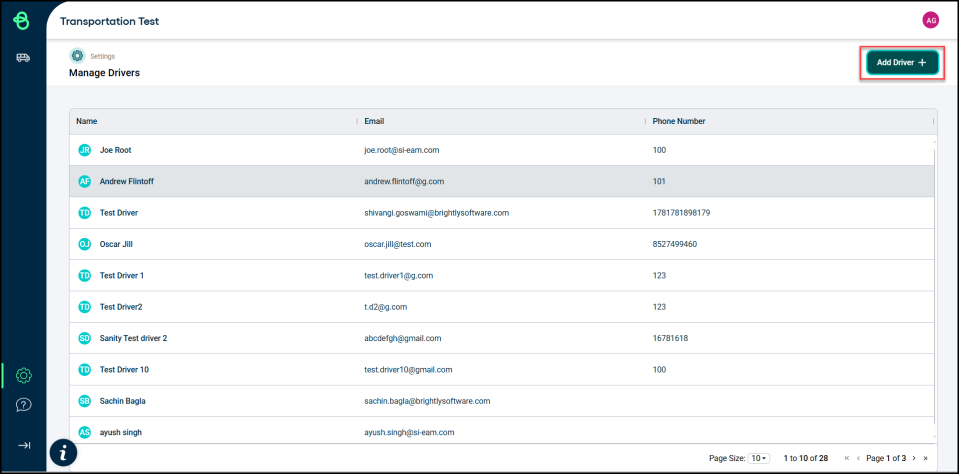
-
In the pop-up window, enter the required details:
-
Enter the driver’s first name.
-
Enter the driver’s last name.
-
Enter the driver’s email address.
-
Enter the driver’s phone number (Optional)
-
Select the Wage type:
-
Hourly
-
Flat Rate
-
-
-
Enter Notes (Optional)

-
Click Add Driver.
NOTE
* You can select only one wage type: Hourly or Flat Rate.
* Wage defaults to $0. If you do not want to calculate the estimated trip cost, keep the value as $0.
* The Notes field has a 200-character limit.
Add an Existing User as a Driver
If the driver already exists as a user, select the driver using the Select User interface.
NOTE If the driver does not exist in the system, see the Manage Users article to add the driver.
-
Click Select User button.

-
Select or enter the user by name and Click Save.
You will be redirected to the Add Driver page, where the user’s first name, last name, and email will be auto-filled.
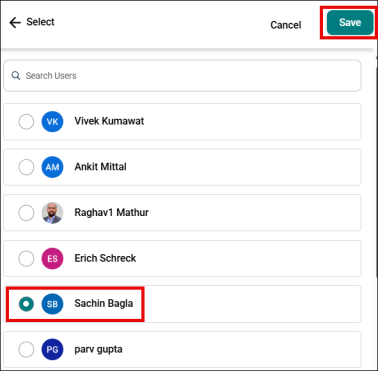

-
Select a wage type (Hourly or Flat Rate) and enter the amount.
You can also add a phone number and notes, optionally.
-
Click Add Driver.
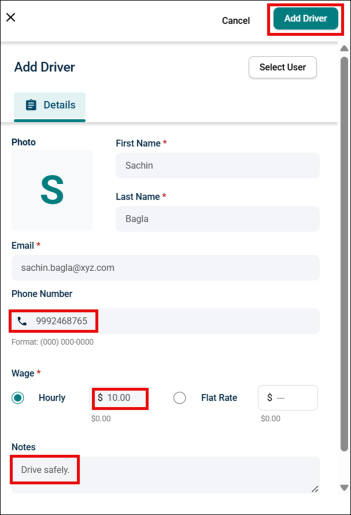
View and Access Drivers
To view and access driver’s details:
-
Click on the driver’s name or any part of the row to view driver details.
-
Newly Added drivers appear in the list on the Manage Drivers page.
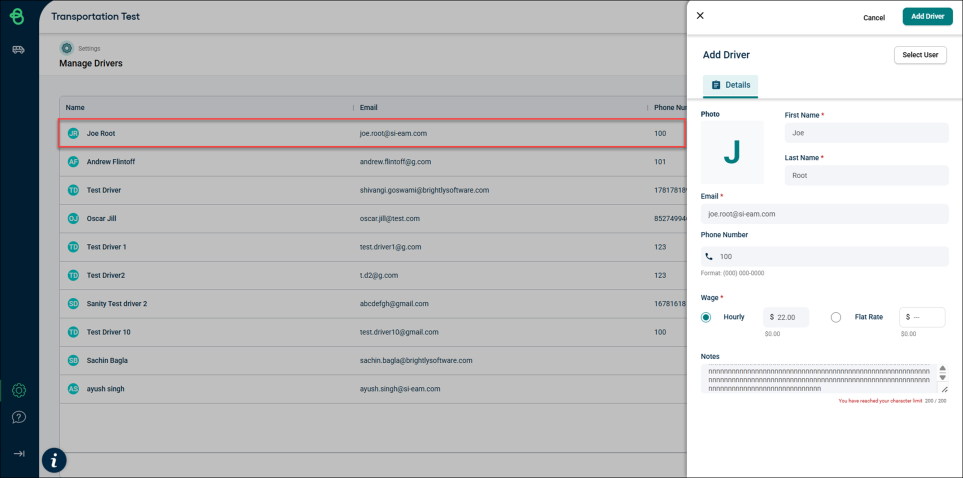
NOTE If you do not see the driver’s name in the list, use thepagination controls at the bottom of the page to view more drivers.